既にある JSON データを TypeScript で扱うとき、型定義を自分で書くのは億劫ですよね。
なので、やってくれるツールを Visual Studio Code の機能拡張で探しました。
ダウンロード数の多さを参考に、それなりに使われていそうなものを2つ試してみました。
扱う JSON データを用意する
使うデータは、radiko の Web API が返してくるデータにしました。
ただ、返されるデータ形式は XML なので、JSON にする必要があります。
1つ目は、地域の放送局を返す API
https://radiko.jp/v3/station/region/full.xml
<?xml version="1.0" encoding="UTF-8" ?>
<region>
<stations ascii_name="HOKKAIDO TOHOKU" region_id="hokkaido-tohoku" region_name="北海道・東北">
<station><id>HBC</id>
<name>HBCラジオ</name>
<ascii_name>HBC RADIO</ascii_name>
<ruby>えいちびーしーらじお</ruby>
<areafree>1</areafree>
<timefree>1</timefree>
〜以下略〜2つ目は、ニッポン放送の週間番組表を返す API
https://radiko.jp/v3/program/station/weekly/LFR.xml
<?xml version="1.0" encoding="UTF-8"?>
<radiko>
<ttl>1800</ttl>
<srvtime>1628297768</srvtime>
<stations>
<station id="LFR">
<name>ニッポン放送</name>
<progs>
<date>20210731</date>
<prog id="9580196668" master_id="" ft="20210731050000" to="20210731074000" ftl="0500" tol="0740" dur="9600">
<title>徳光和夫 とくモリ!歌謡サタデー</title>
<url>https://www.1242.com/toku/</url>
<url_link></url_link>
<failed_record>0</failed_record>
<ts_in_ng>0</ts_in_ng>
<ts_out_ng>0</ts_out_ng>
〜以下略〜を取得し、XML から JSON への変換には、xml-js (https://github.com/nashwaan/xml-js)を使用しました。
変換に使ったコードは以下になります。
const xml = 'Web API が返した XML';
const json = xmljs.xml2json(
xml,
{
compact: true,
spaces: 2,
},
);
結果はそれぞれ以下の通り。
{
"_declaration": {
"_attributes": {
"version": "1.0",
"encoding": "UTF-8"
}
},
"region": {
"stations": [
{
"_attributes": {
"ascii_name": "HOKKAIDO TOHOKU",
"region_id": "hokkaido-tohoku",
"region_name": "北海道・東北"
},
"station": [
{
"id": {
"_text": "HBC"
},
"name": {
"_text": "HBCラジオ"
},
"ascii_name": {
"_text": "HBC RADIO"
},
"ruby": {
"_text": "えいちびーしーらじお"
},
"areafree": {
"_text": "1"
},
"timefree": {
"_text": "1"
},
〜以下略〜{
"_declaration": {
"_attributes": {
"version": "1.0",
"encoding": "UTF-8"
}
},
"radiko": {
"ttl": {
"_text": "1800"
},
"srvtime": {
"_text": "1628299563"
},
"stations": {
"station": {
"_attributes": {
"id": "LFR"
},
"name": {
"_text": "ニッポン放送"
},
"progs": [
{
"date": {
"_text": "20210731"
},
"prog": [
{
"_attributes": {
"id": "9580196668",
"master_id": "",
"ft": "20210731050000",
"to": "20210731074000",
"ftl": "0500",
"tol": "0740",
"dur": "9600"
},
"title": {
"_text": "徳光和夫 とくモリ!歌謡サタデー"
},
"url": {
"_text": "https://www.1242.com/toku/"
},
"url_link": {},
"failed_record": {
"_text": "0"
},
"ts_in_ng": {
"_text": "0"
},
"ts_out_ng": {
"_text": "0"
},
〜以下略〜JSON としては無駄が目に付きますが、XML からの変換を考えると仕方ないですね。
機能拡張「JSON to TS」で変換してみた
1つ目は「JSON to TS」です。
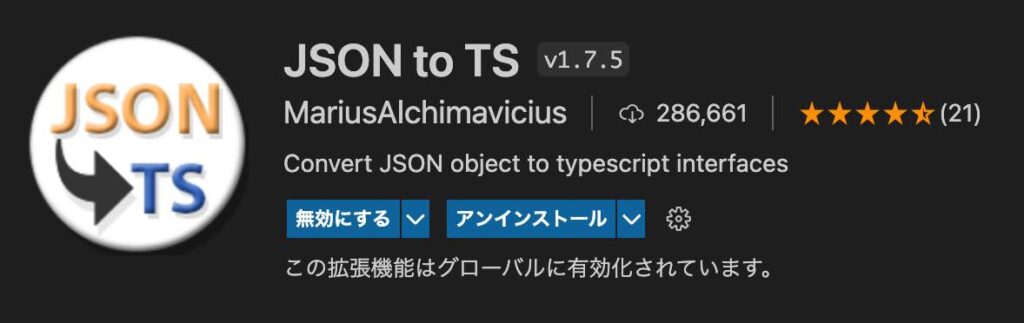
変換するには、変換元となる JSON をコピーしてクリップボードにある状態から、Windows なら Shift + Ctrl + Alt + V、Mac なら ⌃⇧⌥V することで、TypeScript のコードが生成されました。
interface RootObject {
_declaration: Declaration;
region: Region;
}
interface Region {
stations: Station2[];
}
interface Station2 {
_attributes: Attributes2;
station: Station[];
}
〜以下略〜LFR.json の方は、残念ながら「spawnSync /bin/sh ENOBUFS」となり変換できませんでした。
大きいデータは無理っぽいです。
機能拡張「Paste JSON as Code」で変換してみた
2つ目は「Paste JSON as Code」です。

TypeScript の他に、変換先に Python / Go / Ruby / C# / Java / Swift / Rust / Kotlin / C++ / Flow / Objective-C / JavaScript / Elm / JSON Schema が選べます。
変換するには、変換元となる JSON をコピーしてクリップボードにある状態からコマンドパレット(Windows は Ctrl + Shift + P、Mac は ⇧⌘P)で、
- 「Paste JSON as Code」を選択
- 変換先に「TypeScript」を選択
- 最上位の型名を入力
という手順になります。LFR.json をコピーした状態から、以下の様な感じです。こちらは大きくても変換できました。
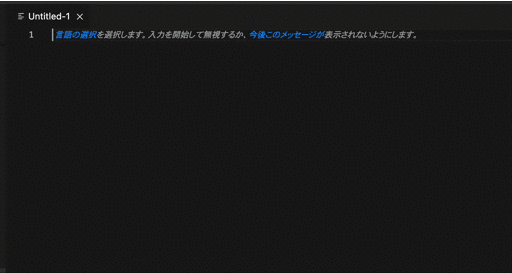
変換した結果は、それぞれ以下の通り。
// Generated by https://quicktype.io
export interface Full {
_declaration: Declaration;
region: Region;
}
export interface Declaration {
_attributes: DeclarationAttributes;
}
export interface DeclarationAttributes {
version: string;
encoding: string;
}
〜以下略〜// Generated by https://quicktype.io
export interface Lfr {
_declaration: Declaration;
radiko: Radiko;
}
export interface Declaration {
_attributes: DeclarationAttributes;
}
export interface DeclarationAttributes {
version: string;
encoding: string;
}
〜以下略〜ということで今の所、私は「Paste JSON as Code」の方を使おうと思います。
プロを目指す人のためのTypeScript入門 (Amazon)


コメント